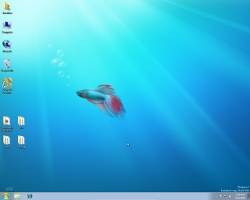 Decluttering helps keep your home, office, pantry, and patio orderly and livable. And as we bid adieu to March and embrace spring cleaning and the outdoor fun that comes with spring and summer weather, this is as good of an opportunity as any to declutter your…digital desktop! Perhaps one, some, or all of the following five tips will be welcome on a computer desktop near you.
Decluttering helps keep your home, office, pantry, and patio orderly and livable. And as we bid adieu to March and embrace spring cleaning and the outdoor fun that comes with spring and summer weather, this is as good of an opportunity as any to declutter your…digital desktop! Perhaps one, some, or all of the following five tips will be welcome on a computer desktop near you.
1. Take a close look at the folders on your desktop. Do your labels describe the contents of each folder? Do they follow a similar format? If not, modify your folder labels so they’re more user-friendly. Doing this will encourage you to create similarly formatted labels in the future, thus contributing to enhanced organizational bliss and order.
2. Once your folder labels are in order, delete multiple files within each folder. Numerous copies of the same documents add to the clutter factor.
3. Continue auditing each folder by archiving old files. Feel free to adopt the phrase, “when in doubt, throw it out.” And if you need to archive a few of your electronic files, consider some of these options. Create a “History-Do Not Delete” folder in which all those historical files are stored. Or save these items on an external hard drive or burn them to a compact disc.
4. Organize your desktop so that like folders are grouped together. Household-related folders should be in one area, committee folders should be in another, and work-related folders can be stored in a third area. In the future, this will help keep things decluttered while allowing you to see your existing folders. No duplicates ever need to be created again.
5. Be sure that individual files and documents are housed in a folder, including all of those Kodak moments. Saving a stray Word document or digital snapshot of the kids on your desktop is a recipe for ongoing digital clutter. Today, take two minutes (yes, 12o seconds) to organize these items into well-labeled file folders. A little bit of time spent now will save you hours of decluttering down the road.
Have some other tips for keeping your desktop organized, user-friendly, and fabulous? Share them with us and they could appear in a future blog entry.
* Screenshot by Jonathan Eggers



