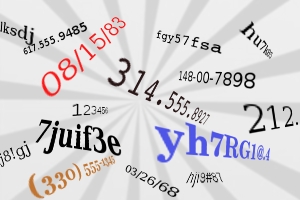 If you’ve read this blog at least twice, there’s a possibility that you are your household’s logistical manager or that you’re the co-logistical manager or that you secretly wish you were your household’s logistical manager. It’s okay to admit this wish. Logistically Leah is always a safe place for admissions about your love for organizational bliss.
If you’ve read this blog at least twice, there’s a possibility that you are your household’s logistical manager or that you’re the co-logistical manager or that you secretly wish you were your household’s logistical manager. It’s okay to admit this wish. Logistically Leah is always a safe place for admissions about your love for organizational bliss.
Introducing the household manager’s dream document
We’ve almost entirely zoomed through the first month in 2010 (where, oh where, did January go?!), and as we look ahead to the rest of this year I thought you might like to consider adapting one of my all-time favorite documents, “The All Things Important Spreadsheet,” (free download available below) in a way that suits you and makes your household manager experience all the more delightful. This document is a template that includes all kinds of options – some which will work for you, some which you’ll immediately want to delete. Feel free to add, edit, delete, modify, and use in whatever way you’d like…or don’t use it at all. Up to you!
When saved securely (super important!), this document makes it easy for you to capture – in one place – all of the household logistics-related numbers that you ever needed or wanted to know. It comes in handy when you need to call the piano tuner, unearth your second child’s social security number, or instantaneously recall five separate frequent flier numbers when planning your family’s summer vacation. It also helps you easily store the contact information that could be useful to you, grandma, the house sitter, the babysitter, and assorted trusted others. Plus, it can help you keep track of telephone numbers for everyone/every place from your best friend to your family’s auto repair shop, dentist, auto insurance company, and favorite pizza shop.
Why use a spreadsheet?
Why, in this age of blackberries and electronic address books, would you want to use a spreadsheet in support of organizational bliss?
You may not want to do so – and that’s entirely okay. You know what works best for you and your household.
But if you’re interested in testing out this glorified Excel spreadsheet, you’ll likely appreciate that it’s easily shareable and especially user-friendly. And it doesn’t require you to charge a battery or view your information on a mini-screen while you constantly scroll up and down and sideways and backwards and…
This document enables you to easily share important information with a variety of individuals as needed, or just with your personal assistant (a.k.a. yourself). Plus, you can capture uber-confidential information on one page that you never share with anyone, and you can put more generic information on the spreadsheets that you print and distribute to trusted friends, the house sitter, etc. You don’t exactly want to hand over your blackberry when the babysitter arrives tonight, so this is a great way to capture all the information s/he could ever want – in one place.
A rule of thumb that I follow. Always.
In my humble opinion, it’s absolutely essential, vital, and necessary that you store this document – and any other information of this nature – securely. The hubster, who loves IT stuff as much as I delight in all things organized, suggests the following two simple ways to safely store and use your custom version of this dream document.
- Password protect and encrypt your spreadsheet when you save it to your computer.
- Never, ever, ever, ever download this document to a public-access or shared computer (think: at the public library). Ever.
If you’re so inclined, feel free to commence making “The All Things Important Spreadsheet” your own by customizing the three pages within it to meet your family’s needs. I have a hunch that you’ll be glad you did. Ready, set, type!
* Graphic by Jonathan Eggers




Thanks for the spreadsheet! I successfully have a password for it, but *how* do I encrypt it?
Great question! It all depends on your operating system.
For Windows XP, follow the directions at http://support.microsoft.com/kb/307877
For OSX, follow the directions at http://support.apple.com/kb/HT1578
Hope that helps, Amanda!
I thought I’m the only one who have done that 🙂
I have similar documents for years now.
I separated one big file into few smaller with different pieces of info, personal for each of the family member, banks, life insurance, etc., and list of i-net accounts with passwords.
All docs are ver helpful, especialy for my hubby, who has memory of butterfly for that kind of stuff 🙂
Since all computers in the house are in my jurisdiction, my fave is the last one.
Find some time to create such file, you won’t regret that!!